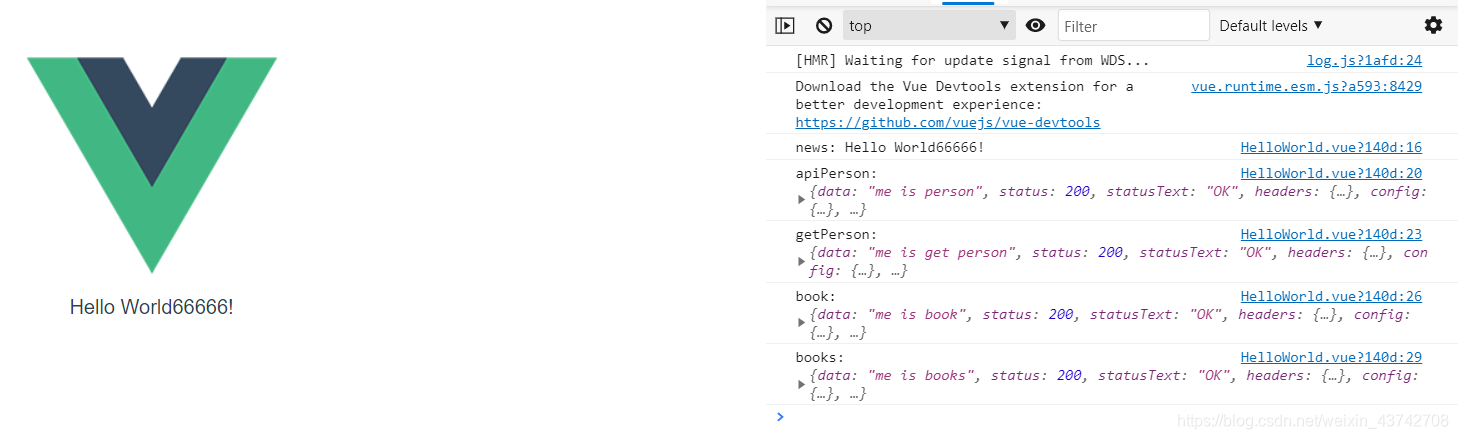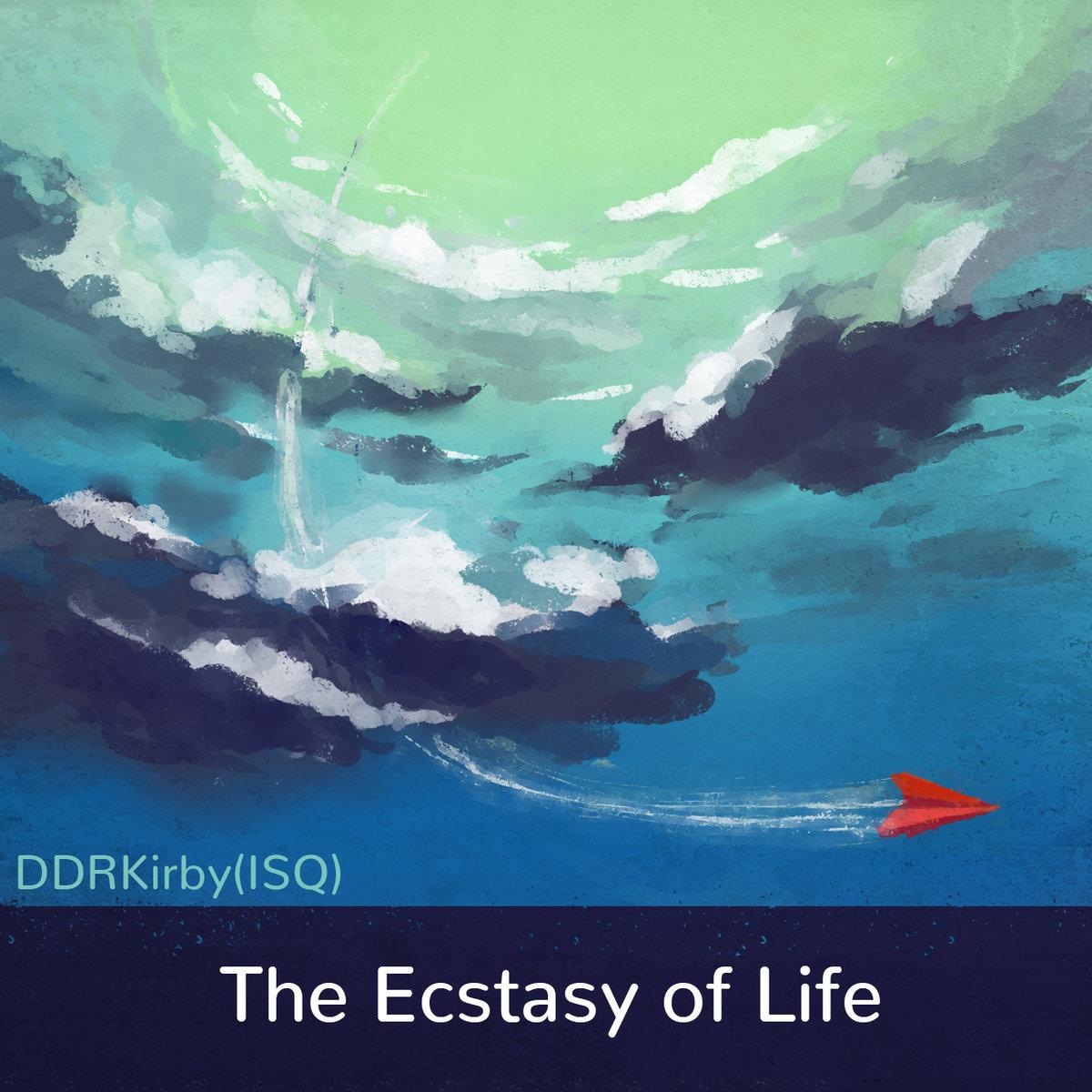# 文章目录
# 后台
const express = require("express");
const app = new express();
app.get("/api/news", (req, res) => {
// res.setHeader("Access-Control-Allow-Origin", '*')
// res.setHeader("Access-Control-Allow-Headers", '*') //响应所有请求
// res.setHeader("Access-Control-Allow-Methods", '*') // 支持头信息自定义
console.log("请求");
res.send("Hello World66666!");
});
app.get("/api/person", (req, res) => {
res.send("me is person");
});
app.get("/get/person", (req, res) => {
res.send("me is get person");
});
app.get("/book", (req, res) => {
res.send("me is book");
});
app.get("/books", (req, res) => {
res.send("me is books");
});
app.listen(3000, () => {
console.log("Server Start");
});
1
2
3
4
5
6
7
8
9
10
11
12
13
14
15
16
17
18
19
20
21
22
23
24
25
26
27
2
3
4
5
6
7
8
9
10
11
12
13
14
15
16
17
18
19
20
21
22
23
24
25
26
27
# 前台配置 proxy
module.exports = {
devServer: {
open: true,
port: 9997,
// 代理
proxy: {
// 拦截以 /api开头的请求
"/api": {
// 要跨域的域名 这里写了target的话,axios的baseURL就要取消掉
target: "http://localhost:3000",
// 是否开启跨域
changeOrigin: true,
},
"/get": {
target: "http://localhost:3000",
changeOrigin: true,
},
"/data": {
target: "http://localhost:3000",
changeOrigin: true,
// 当接口地址里没有 /data开头 但是前端写了/data/来指定使用代理时,这里使用 ^/data::"/" 可以把前端写的 /data 去掉来发送请求,否则发送的请求是 带有 /data的
pathRewrite: {
// '^/data': '/data' // 这种接口配置出来 http://XX.XX.XX.XX:8083/data/login
"^/data": "/", //这种接口配置出来 http://XX.XX.XX.XX:8083/login
},
},
},
},
};
1
2
3
4
5
6
7
8
9
10
11
12
13
14
15
16
17
18
19
20
21
22
23
24
25
26
27
28
29
2
3
4
5
6
7
8
9
10
11
12
13
14
15
16
17
18
19
20
21
22
23
24
25
26
27
28
29
# 请求示例
const { data: news } = await this.$http.get("/api/news");
console.log("news:", news);
this.msg = news;
const apiPerson = await this.$http.get("/api/person");
console.log("apiPerson:", apiPerson);
const getPerson = await this.$http.get("/get/person");
console.log("getPerson:", getPerson);
const book = await this.$http.get("/data/book");
console.log("book: ", book);
const books = await this.$http.get("/data/books");
console.log("books: ", books);
1
2
3
4
5
6
7
8
9
10
11
12
13
14
15
2
3
4
5
6
7
8
9
10
11
12
13
14
15
# 请求结果